Explains the basic steps in FUT.
First time playingor,Those who are thinking about starting nowYou may be wondering how to proceed.
The FIFA series is a long-running series. It may be a little difficult for newcomers, but
If you look at this articleFuture ProspectsYou can see it at a glance.
Check out the useful information, including details on each mode!
Basic Moves for FUT Beginners
The basic flow for FIFA beginners is
Repeat this process. In the beginning, you will build up a stronger squad by repeating this process.
Let's get FUT started!
Launch FUT and go to the main menu
When you start the application, the first screen you will see is the Starter Pack Selection screen.
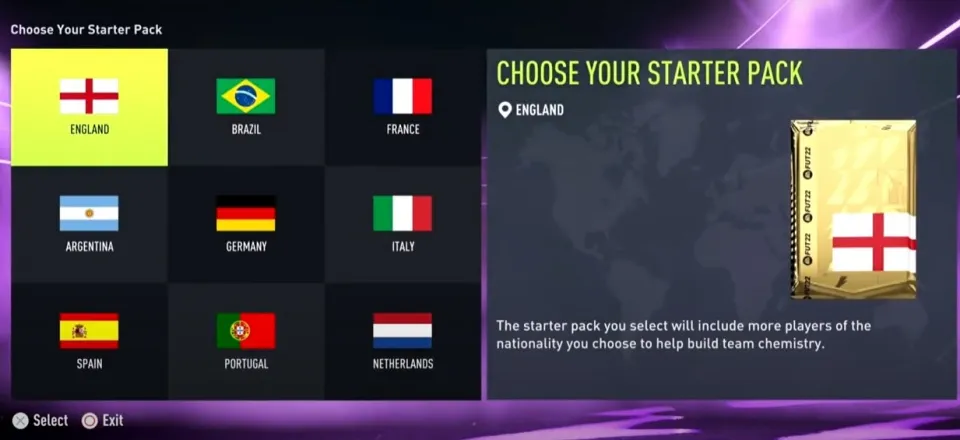
In this regard, you can choose whatever you like. If I had to choose,England, Brazil, France, Spain, GermanyWhen creating a team, you should think about chemistry and create a squad. This is because it is easy to combine players from the top five leagues.
Adding loan players
Again, you can choose whatever you like. If there is a player of the same nationality and league as the player in the first pack you selected, it's a good idea to choose that player.
Uniform/badge selection
Choose your favorite team or a pattern you like.
*The types of uniforms and badges that appear on this screen will vary depending on the user.
Don't worry, you can buy whatever you want later.
There is an option to Play Now, but there is nothing in particular to do, so let's go back to the main menu.
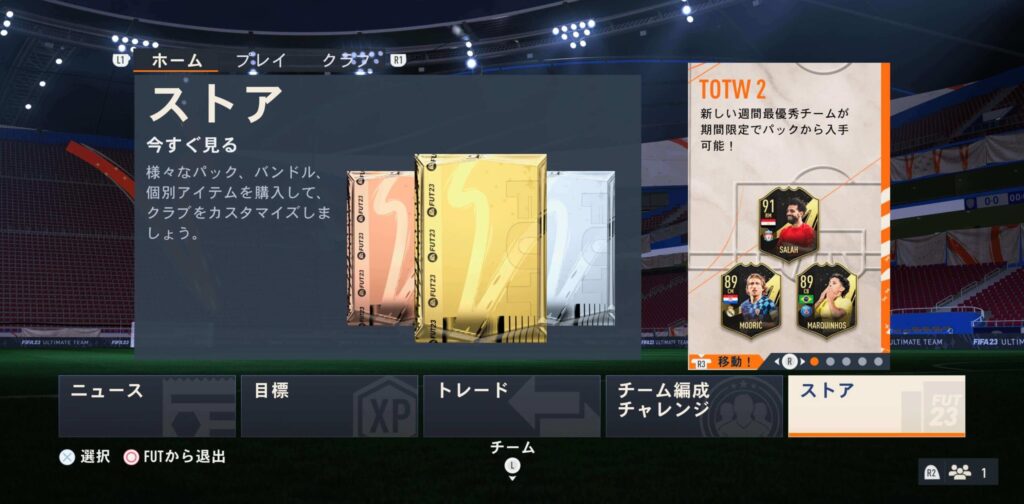
Like thisMain Menuwill be displayed.
Menu detailsMode DetailsWe have summarized the information here, so please take a look if you would like to see what is available.
Select Store from the main menu
First, click on the right side of the menuStore MenuLet's go.
*If you played the previous game more than one month before its release, you can receive additional rewards here.
When you go to the pack screen, try pulling any pack. It will say "You have items that need to be processed." If you press OK here, you will be taken to the Keep Items screen,Mbappé (loan for 5 matches), one of three ambassador players (loan for 3 matches)You will receive:
Return to the store screen and you'll see "Promo Packs" and "Gold Packs".
The "Promo Pack" will be updated with different types of packs depending on the day. Sometimes luxurious packs are added, so please check it out from time to time.
The "Gold Pack" is available at all times and can be drawn at any time."Gold Preview Pack" available once a dayAnyone can draw from this pack, so if you're a non-paying player, be sure to open it every day!
*Those who pre-order the Ultimate Edition will receive 4,600 points and a One's To Watch (OTW) player.
Creating a squad
Let's create a squad to play a match using the players we just acquired. Return to the main menu and push down the L tick to display the team. Here we will organize the team.

In the image, the chemistry is high, but since there are few players at the beginning, it's okay if it's relatively high. We'll set it in detail later.
Chemistry is only important if the nationality, league, and club are consistent, so if you fill your team with players from the nationality you selected at the beginning, your chemistry should improve to a certain extent.

Review your goals
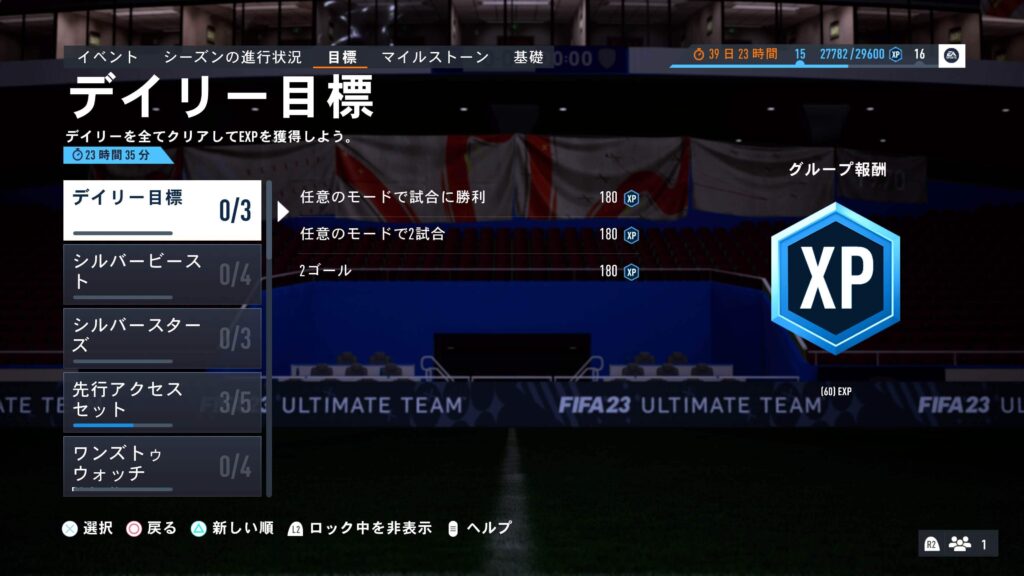
Once you have created a team, check the objectives before playing a match. In "Objectives," you can play matches under various conditions,Earn XP, players and packs to progress through your Battle PassTherefore, this is something that non-paying players should definitely do.
game
We are going to start a match. If you think you can do it, you can encourage them to do it. However, before the match,What to do and basic knowledgeIt may be easier to get used to the controls if you check out the guide and gain some knowledge before playing.
Play Moments
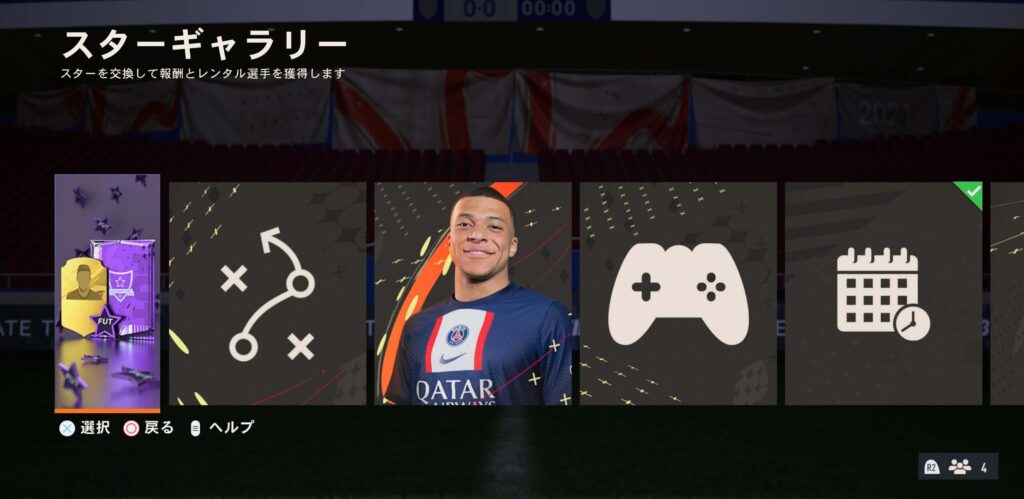
A new mode, "Moment," has been added to this game. This mode can be completed in a short amount of time, and even beginners can get rewards right away, so let's get started with it.
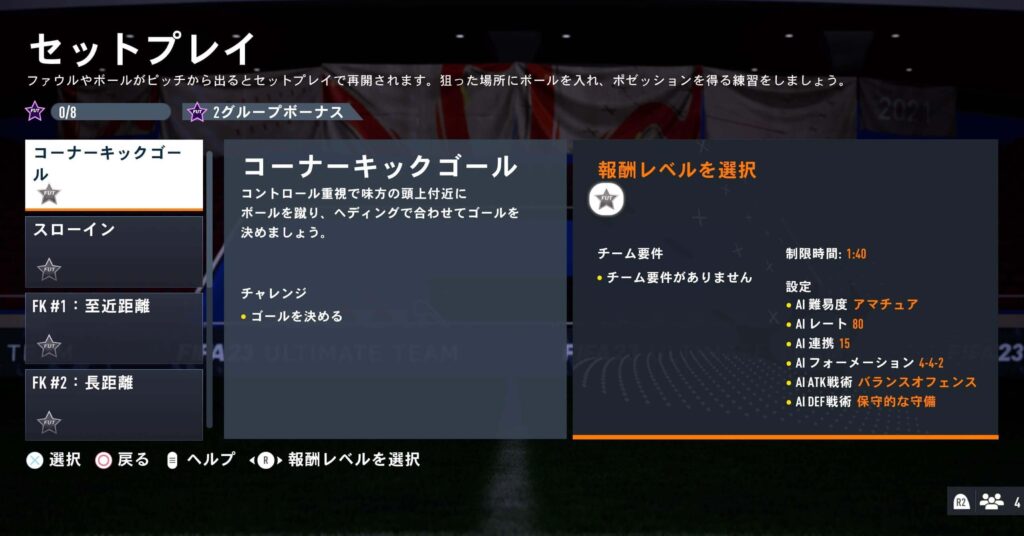
As you can see, the challenge content is written for each item. Most of them are easy, so let's try to achieve each item. When you achieve it,StarYou can earn FUT currency called

You can use the stars you've earned to get rewards from the Star Gallery screen. There are a variety of rewards available, so be sure to clear them all!
Play Squad Battles

After checking the above mentioned objectives, select SQUAD BATTLES to play offline matches.
In online matches such as Division Rivals and FUT Champions, the rewards vary greatly depending on your win rate. It is difficult for beginners to get rewards in online mode, so leave it for later.
In Squad Battles, anyone who achieves a certain number of points will receive rewards, so play this mode until you get used to it.
The reward ranks in this mode arePoints earnedIt depends on the situation.Rewards ListCheck here.
Difficulty selection
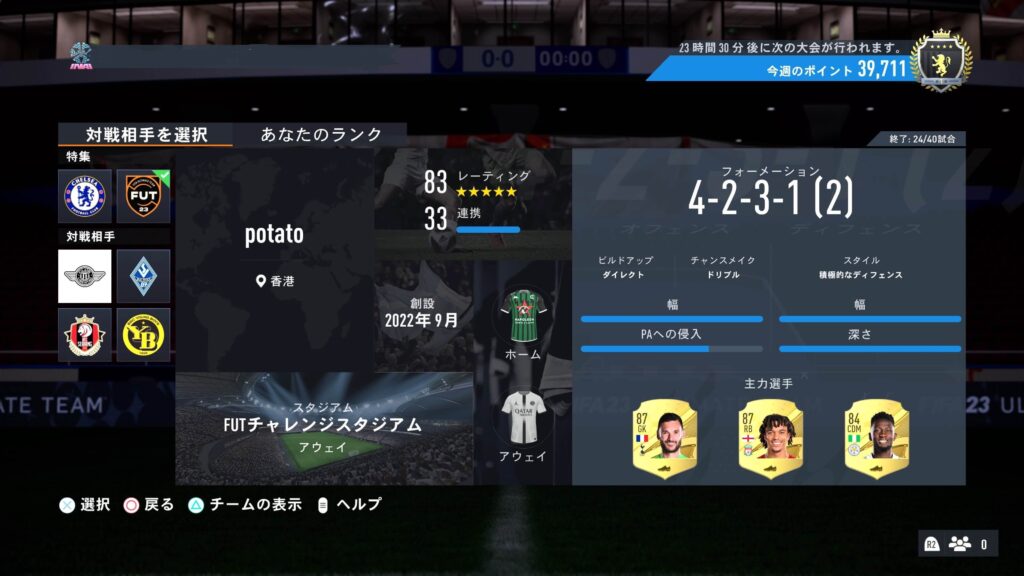
Once you have made your selection, you will see a screen like this. Select the team you want to play against from this screen.
The left column of "Featured" shows squads made by famous people with strong players. The right column shows TOTW (Team of the Week). Even if you lose, you will get at least 1400 points, so let's do it later.
To start with, choose a team with low ratings and low teamwork.
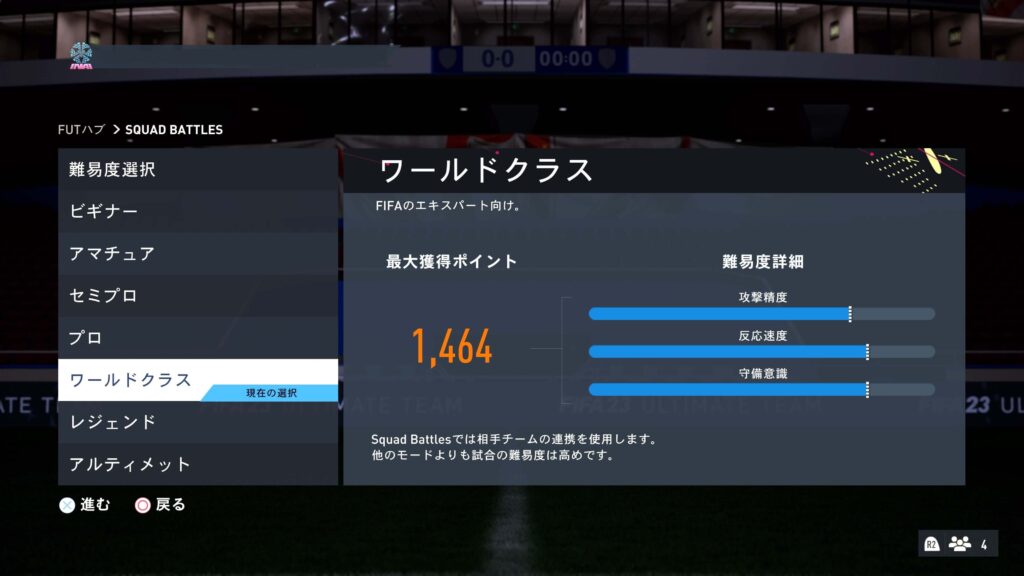
Next, choose a difficulty level that you think you can win and make a final check of your team composition. The maximum points you can earn here should be considered a guideline. Please note that they are different from the points you will actually receive.
Once you have confirmed your options, press the option button, select your side, home or away team, and uniform, and then the match will begin.
Start of the match
Once the match begins, in order to earn points efficiently,Finish with a 5-0 score,Keep the number of goals conceded to 0Let's aim for that. Points can also be increased by the number of shots on target, corner kicks, and other game content, but it doesn't make much difference, so I don't really care about it.
If you are curious about how points are determined, you can check below.
How points are determined

Thus, the criteria for setting points are
- Results of the match
- The strength of the team you chose
- Skill Bonus
- Points scored
- Difficulty
It is decided by.Increase your goals and skill bonusesBy doing so, you can earn a lot of points. However, if you lose a point, your points will also decrease, so be careful.
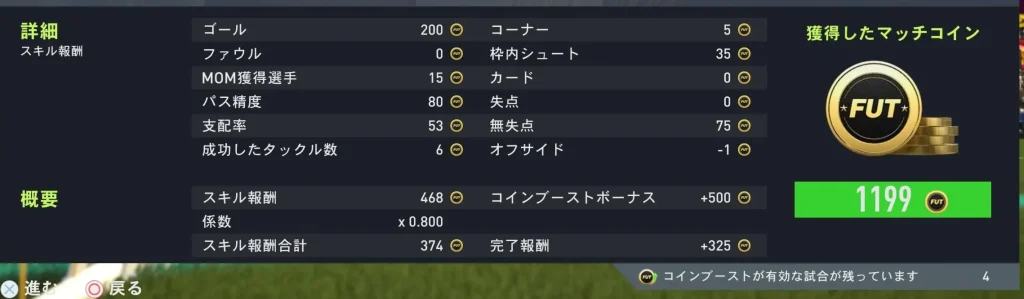
Goals: Number of goals scored x 60 Skill Bonus: Skill reward (total coins earned from game content such as dominance rate and number of corner kicks)
Player Development
This is where we start strengthening our players!
Once you finish a match, check your completed objectives and claim your packs, which you can open in the Store menu.
After thatDraw packs earned through Moments and Scavat, or buy players on the transfer market.Let's create your own original team.
When buying players in the transfer market,FUTBINIt's a good idea to check the prices of players by referring to this.
-コピー-e1663398035326-150x150.png) EVEIVE
EVEIVEBe sure to install FUTBIN. It comes with a variety of useful features.


summary
- Creating a squad
- Review your goals
- Play Moment Scabat
- Player Development
If you keep repeating what I have explained so far, I think you will be able to collect a certain amount of coins.
After that, you can strengthen your players and, once you get used to it, aim for greater heights in Division Rivals and FUT Champions.
Other things you need to know about FIFA23 FUT include:How to get started / Beginner's guideYou can search from here!
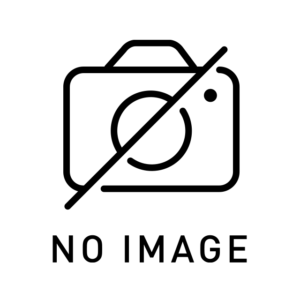
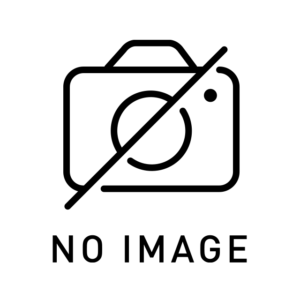


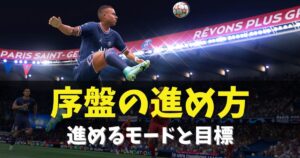
comment