Beginners are inevitably confused about the settings of FIFA. We have compiled a list of recommended settings for such people. We hope it will be helpful.
Controller Settings
| (※1) Switching game settings | on |
| Through pass assist | Cicada |
| (※2) FIFA Trainer | Display (optional) |
| (※3) Timed Finish | on |
| Switch to next player | On (Optional) |
| Pass Block Assists | on |
| Automatic Switching | Floating ball and loose ball |
| (※4) Automatic switching movement assistance | Strong (optional) |
| Clear Assist | Classic |
| (※5) Player Lock | on |
| Icon Switching | off |
| (※6) Right stick switching | Classic |
| Right Stick Switching Reference | Player criteria (optional) |
| Ground Pass Assist | assist |
| Shot Assist | assist |
| Cross Assist | assist |
| Lob Pass Assist | assist |
| Lob Through Assist | Cicada |
| Save Assist | assist |
| Analog Sprint | off |
| Lock down the receiver of the pass | Slow (optional) |
| User vibration feedback | off |
| Trigger Effects | off |
*1 This setting turns on automatically during online battles, so you can leave it off normally, but I like to keep it set like this so I can get used to it.
*2 If you are familiar with the controls you can leave it off, but if you are just starting out we recommend leaving it on to practice giving directions.
*3 Timed Finishing is a necessary element for taking shots with high accuracy and power. Be sure to turn it on and practice.
*4 I set this setting to strong because I didn't like the players' movements stopping when switching players.
*5 After pressing the R and L sticks at the same time, you can move the R stick to the player you want to move to transfer control to the player who does not have the ball. This is a commonly used operation among advanced players, so it's worth practicing!*6 The default setting is Adaptive, but this can sometimes result in strange behavior, so we set it to Classic.
Camera settings
The initial settings are fine, butCooperation or TV (pull)Each setting has its own advantages and disadvantages, so choose the one that is easiest for you.
Camera settings: Collaboration
Camera setting: TV (pull)
As an imageThose who like to break through the defense and score points should cooperate.,The type that dribbles and aims for the goal is TV (pull)I recommend the following. My settings are as follows:
| Single Player | cooperation |
| Multiplayer | Initial Setup |
| Player camera fixed | EA SPORTS GameCam |
| Pro Club Camera | EA SPORTS GameCam |
| Keeper Camera | professional |
| Camera settings | custom |
| Camera Height | 20 |
| Camera Zoom | 5 |
| Pro Camera Zoom | 10 |
| Pro Camera Speed | 10 |
| Pro Camera Swing | 10 |
| Power Shoot Zoom | off |
Find your setting!
In this article, we have introduced the recommended settings, but ultimatelyIt's important to find your favorite settingsis.
Even small tweaks to controller and camera settings can greatly improve the feel and look of your game.
Through trial and error, you can find the settings that suit you best!
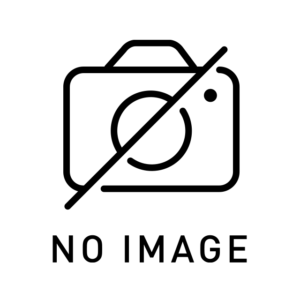


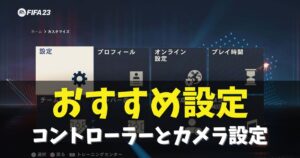
comment
コメント一覧 (1)
"New Year's FIFA23 vsCPU Top 16 Broadcast"
Qatar World Cup Mode/Legendary Difficulty: Game.7
(Broadcast starts at 12:10)
https://www.twitch.tv/kato_junichi0817